用CSS实现渐变边框,实现过程很简单最终效果却很赞
一个看起来很酷的网站,CSS肯定是头号功臣,但平时由于开发技术、周期上的限制,大部分时间都是使用现成的UI框架进行开发,这就会造成好像开发出来的网页都一个模样,就跟使用WordPress搭建出来的网站一样,看起来貌似都一个样。
今天给大家分享的就是如何使用CSS开发一个渐变的盒子边框。
最终效果如下:
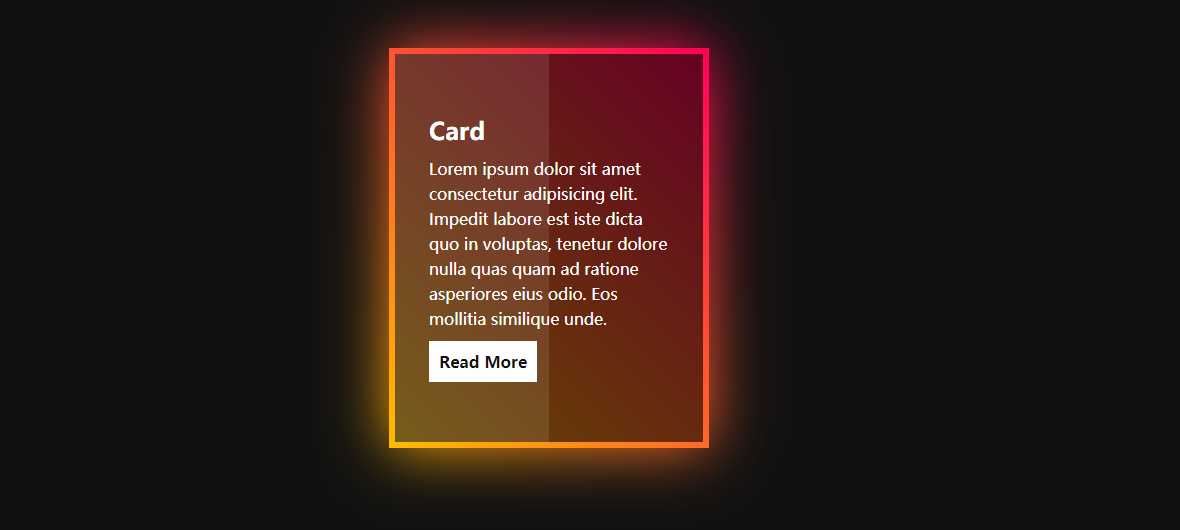
看上去是不是很炫酷,但是CSS代码却不复杂,其中伪元素起到了很重要的作用。
1. 代码
因为源代码并不复杂,所以这里直接贴上源代码,我在重点的地方都做了注释:
<!DOCTYPE html>
<html lang="zh">
<head>
<meta charset="UTF-8" />
<meta http-equiv="X-UA-Compatible" content="IE=edge" />
<meta name="viewport" content="width=device-width, initial-scale=1.0" />
<title>渐变边框</title>
<style>
* {
margin: 0;
padding: 0;
box-sizing: border-box;
}
body {
display: flex;
justify-content: center;
align-items: center;
background-color: #111;
}
.container {
position: relative;
display: flex;
justify-content: center;
align-items: center;
padding: 40px 0;
flex-wrap: wrap;
}
.container .box {
position: relative;
width: 320px;
height: 400px;
color: #fff;
background-color: #111;
display: flex;
justify-content: center;
align-items: center;
margin: 20px 30px;
transition: 0.5s;
}
.container .box:hover {
transform: translateY(-20px);
}
/* 通过两个伪类来实现渐变 */
/* 这里是为了实现渐变边框 */
.container .box::after {
content: "";
position: absolute;
top: 0;
left: 0;
width: 100%;
height: 100%;
background: linear-gradient(45deg, #ffbc00, #ff0058);
}
/* 这里是为了实现渐变边框虚化 */
.container .box::before {
content: "";
position: absolute;
top: 0;
left: 0;
width: 100%;
height: 100%;
background: linear-gradient(45deg, #ffbc00, #ff0058);
filter: blur(30px);
}
.container .box span {
position: absolute;
top: 6px;
left: 6px;
right: 6px;
bottom: 6px;
background-color: rgba(0, 0, 0, 0.6);
z-index: 2;
}
/* 使左右两边颜色有一定差距 */
.container .box span::before {
content: "";
position: absolute;
top: 0;
left: 0;
width: 50%;
height: 100%;
background-color: rgba(255, 255, 255, 0.1);
}
.container .box .content {
position: relative;
z-index: 10;
padding: 20px 40px;
}
.container .box .content h2,
.container .box .content p {
color: #fff;
margin-bottom: 10px;
}
.container .box .content p {
line-height: 25px;
}
.container .box .content a {
display: inline-block;
color: #111;
background-color: #fff;
padding: 10px;
text-decoration: none;
font-weight: 700;
}
</style>
</head>
<body>
<div class="container">
<div class="box">
<span></span>
<div class="content">
<h2>Card</h2>
<p>
Lorem ipsum dolor sit amet consectetur adipisicing elit. Impedit
labore est iste dicta quo in voluptas, tenetur dolore nulla quas
quam ad ratione asperiores eius odio. Eos mollitia similique unde.
</p>
<a href="#">Read More</a>
</div>
</div>
</div>
</body>
</html>2. 样式复用
因为考虑到这种渐变边框的CSS样式有一定复用性,所以我们可以使用SASS将它们提取成一个可以通用的mixin。
// 设置渐变边框
@mixin gradient-border($args) {
content: "";
position: absolute;
top: 0;
left: 0;
width: 100%;
height: 100%;
background: $args;
}
// 给盒子赋予渐变边框
@mixin gradient-box($args) {
position: relative;
&::after, &::before {
@include gradient-border($args)
}
&::before {
filter: blur(30px);
}
}
.gradient-one {
@include gradient-box(linear-gradient(45deg, #ffbc00, #ff0058))
}
.gradient-tow {
@include gradient-box(linear-gradient(315deg, #03a9f4, #ff0058))
}
.gradient-three {
@include gradient-box(linear-gradient(315deg, #4dff03, #00d0ff))
}只需要预先定义一些类,在需要的盒子上面添加上这些类就可以实现渐变边框的效果:
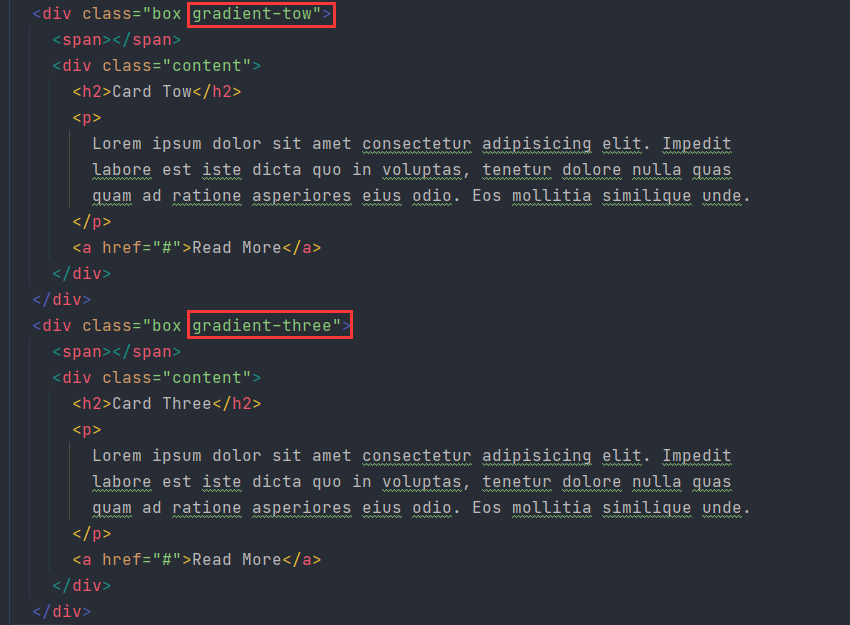
最终效果:
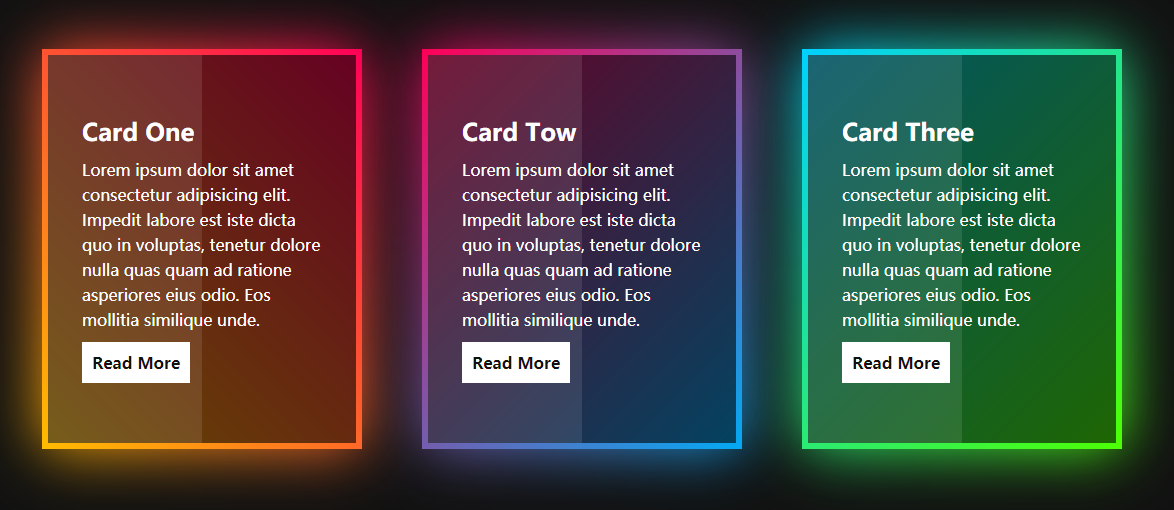
3. 最后
一般来说,越酷炫的东西在外行人眼中感觉就越复杂,即使实现原理非常简单。有些复杂的东西却比较千篇一律,在外行人眼中就觉得实现起来很简单,别人网站不都可以实现嘛,你为什么实现不了,所以平时没事的时候我就喜欢积累一些骚操作。
参考视频:Creative CSS Gradient Border Cards | How to Create CSS Gradient Border
本博客所有文章除特别声明外,均采用 CC BY-SA 4.0 协议 ,转载请注明出处!