vue-element-admin npm install报错
最近看到vue-element-admin后台模板不错,于是准备研究一下,结果进去就吃了个闭门羹,npm install各种报错。
我遇到的错误
enoent undefined ls-remote -h -t ssh://[email protected]/sohee-lee7/Squire.git
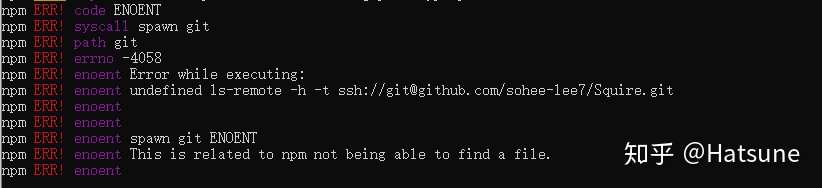
npm ERR! code ENOENT
npm ERR! syscall spawn git
npm ERR! path git
npm ERR! errno -4058
npm ERR! enoent Error while executing:
npm ERR! enoent undefined ls-remote -h -t ssh://[email protected]/sohee-lee7/Squire.git
npm ERR! enoent
npm ERR! enoent
npm ERR! enoent spawn git ENOENT
npm ERR! enoent This is related to npm not being able to find a file.
npm ERR! enoent解决方法
需要安装git,并且配置环境变量C:\Program Files\Git\bin(具体根据自身电脑上的git安装目录确定)。
官方提到的错误
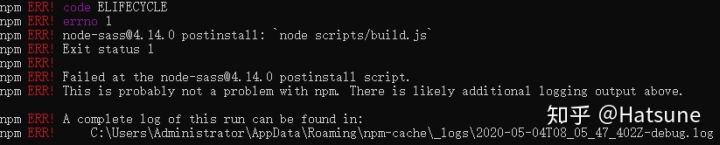
npm ERR! code ELIFECYCLE
npm ERR! errno 1
npm ERR! [email protected] postinstall: `node scripts/build.js`
npm ERR! Exit status 1
npm ERR!
npm ERR! Failed at the [email protected] postinstall script.
npm ERR! This is probably not a problem with npm. There is likely additional logging output above.
npm ERR! A complete log of this run can be found in:
npm ERR! C:\Users\Administrator\AppData\Roaming\npm-cache\_logs\2020-05-04T08_05_47_402Z-debug.log官方提出的错误,node-sass经常性报错,经尝试使用淘宝源可以成功安装
之前在自己的项目中使用node-sass的时候使用yarn也能成功进行安装
永久更换淘宝源
npm config set registry https://registry.npm.taobao.org本博客所有文章除特别声明外,均采用 CC BY-SA 4.0 协议 ,转载请注明出处!